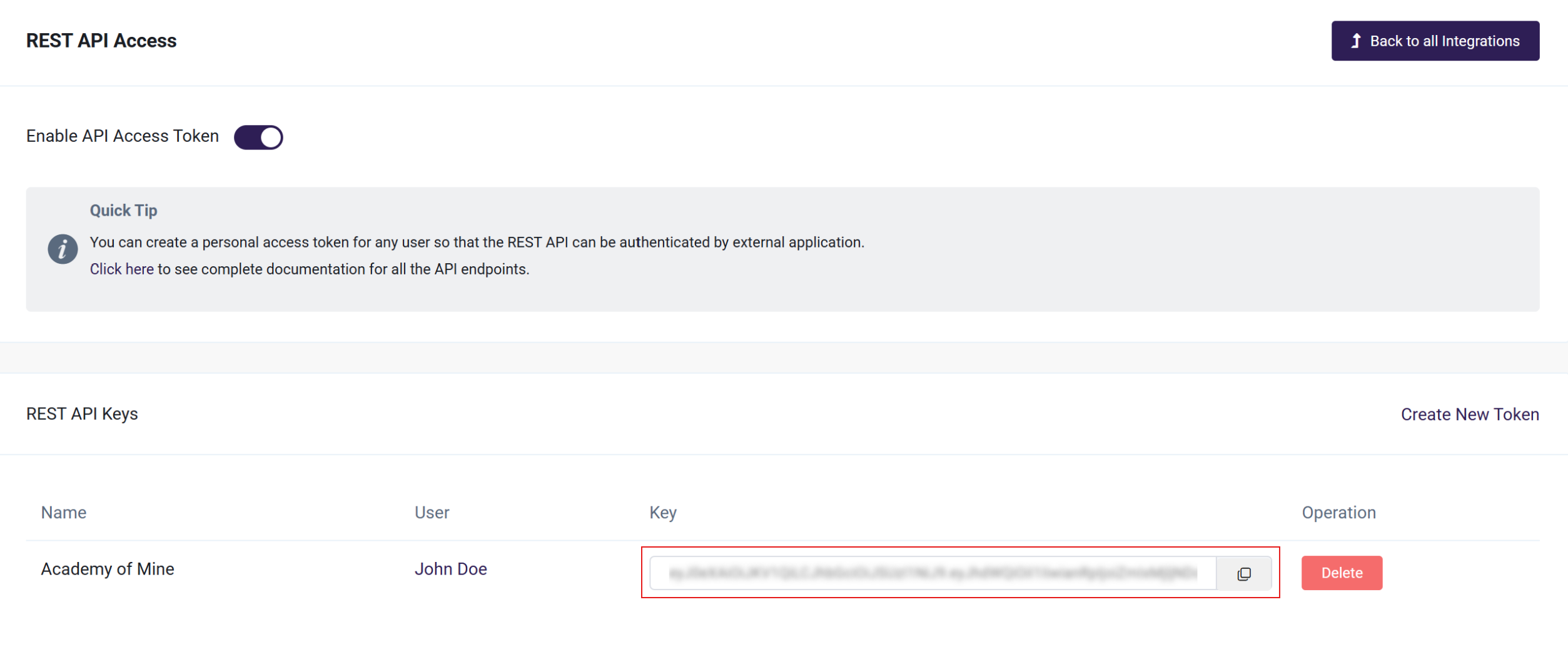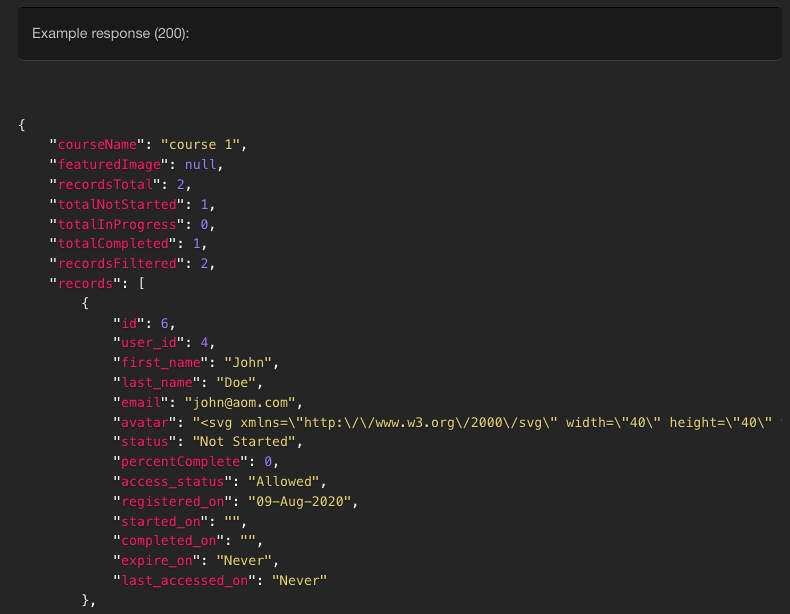Using REST APIs to Extend and Integrate
Academy of Mine Offers a flexible REST API to build your own integrations and extensions as needed. The full API documentation is available at: https://docs.academyofmine.com/api/
To enable REST API in you application, follow the steps below:
- Go to Integrations, and on REST API Access, click Manage.

- Enable the REST API using the Enable API Access Token toggle, and click Create New Token to generate an API token.
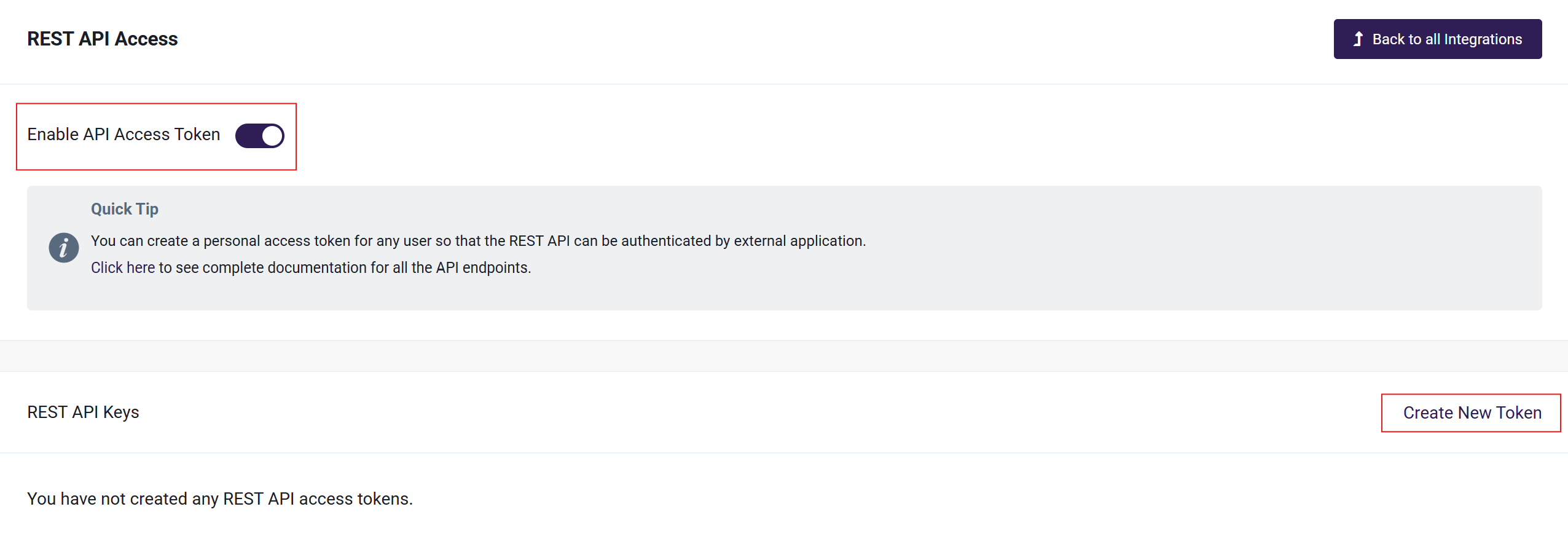
- Enter a Provider Name and Email, then click Create to generate an API token for authentication.

Once you generate that, you can now use this as a Bearer Token in API requests.